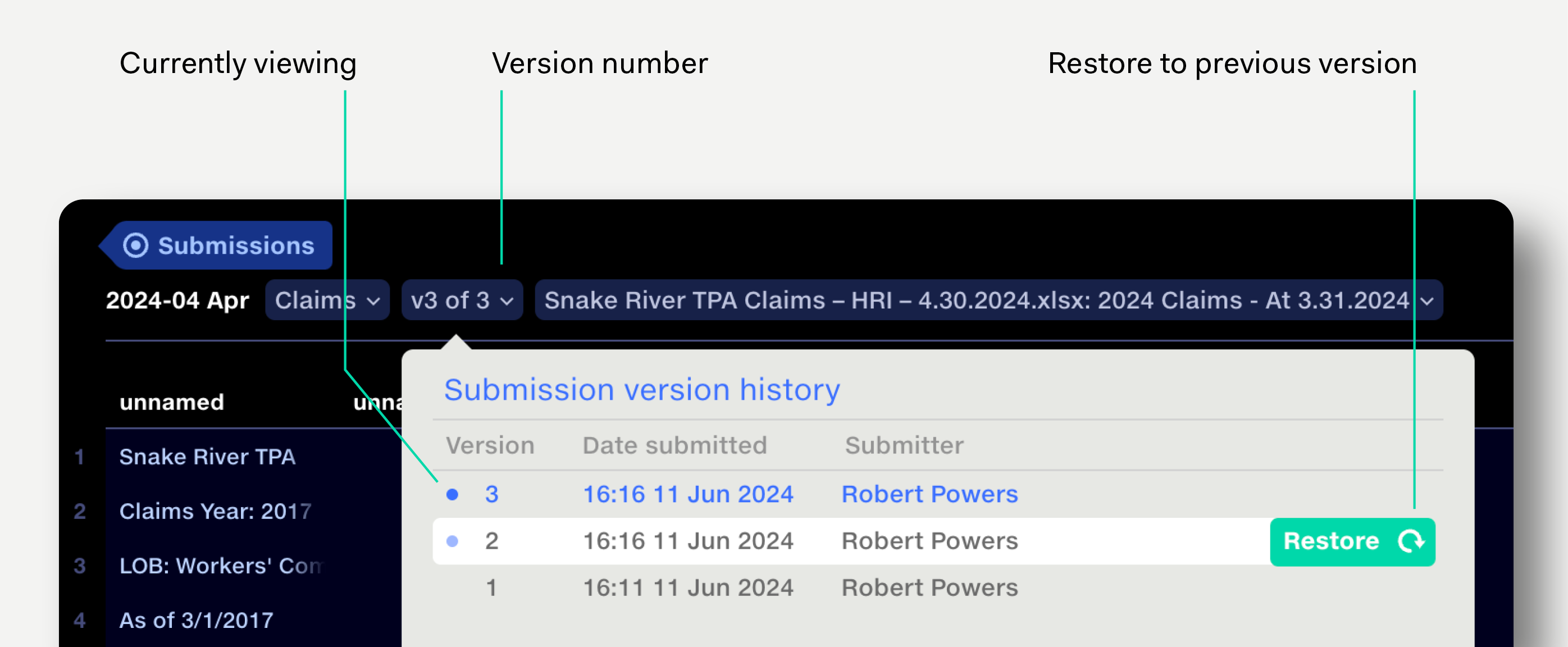When data is resubmitted it creates a new version, replacing the original. Only the latest version of the data is made available for use in pipelines. Previous versions of the data can be viewed and restored.
If a submission has more than one version, the current version is indicated in the submission list.
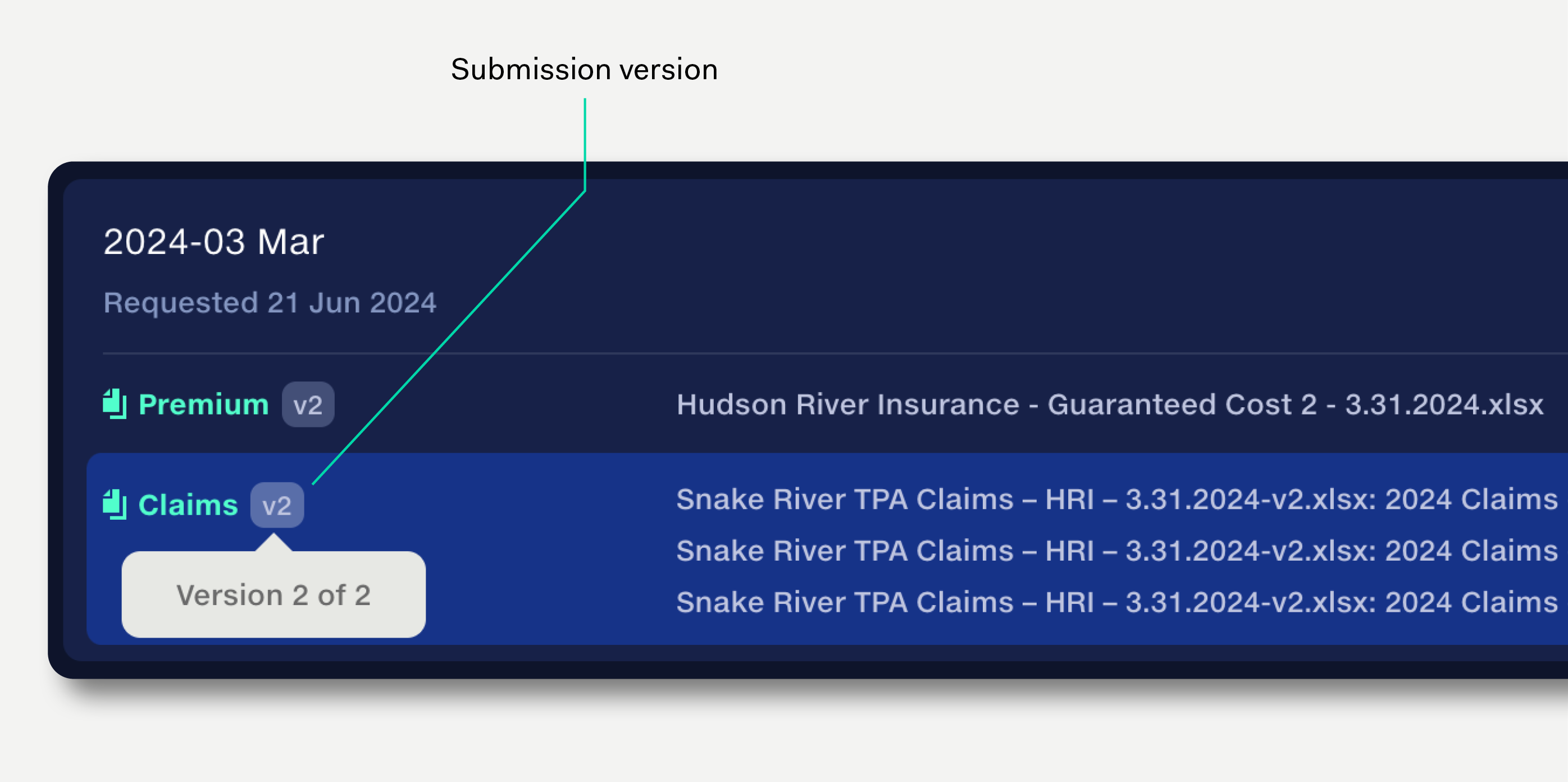
To view a previous version of a submission's data, click through to the data grid view.
The version number is stated above the data grid. Click the version number to navigate between data versions.
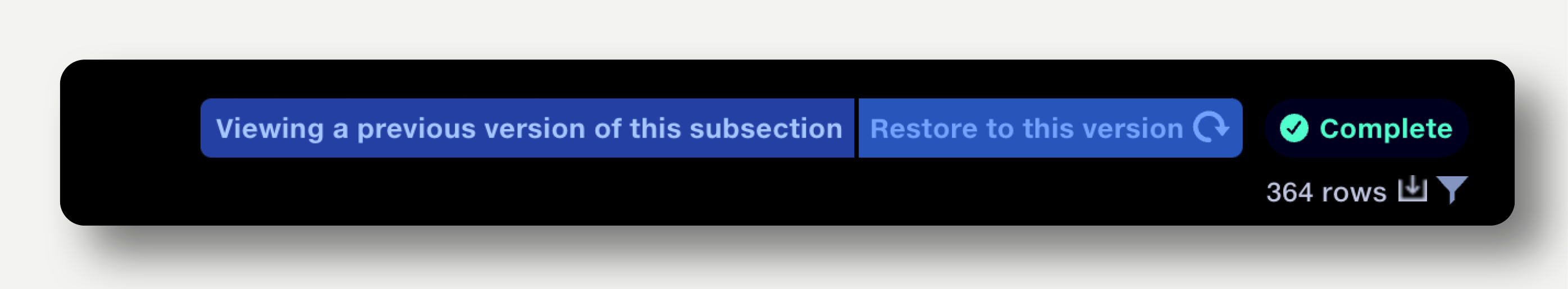
When viewing a previous version, a notification bar is shown on the top-right.
To restore to a previous version, either:
When a version is restored, it then becomes the latest version. For example, if there are five versions and version one is restored, it will become version six.