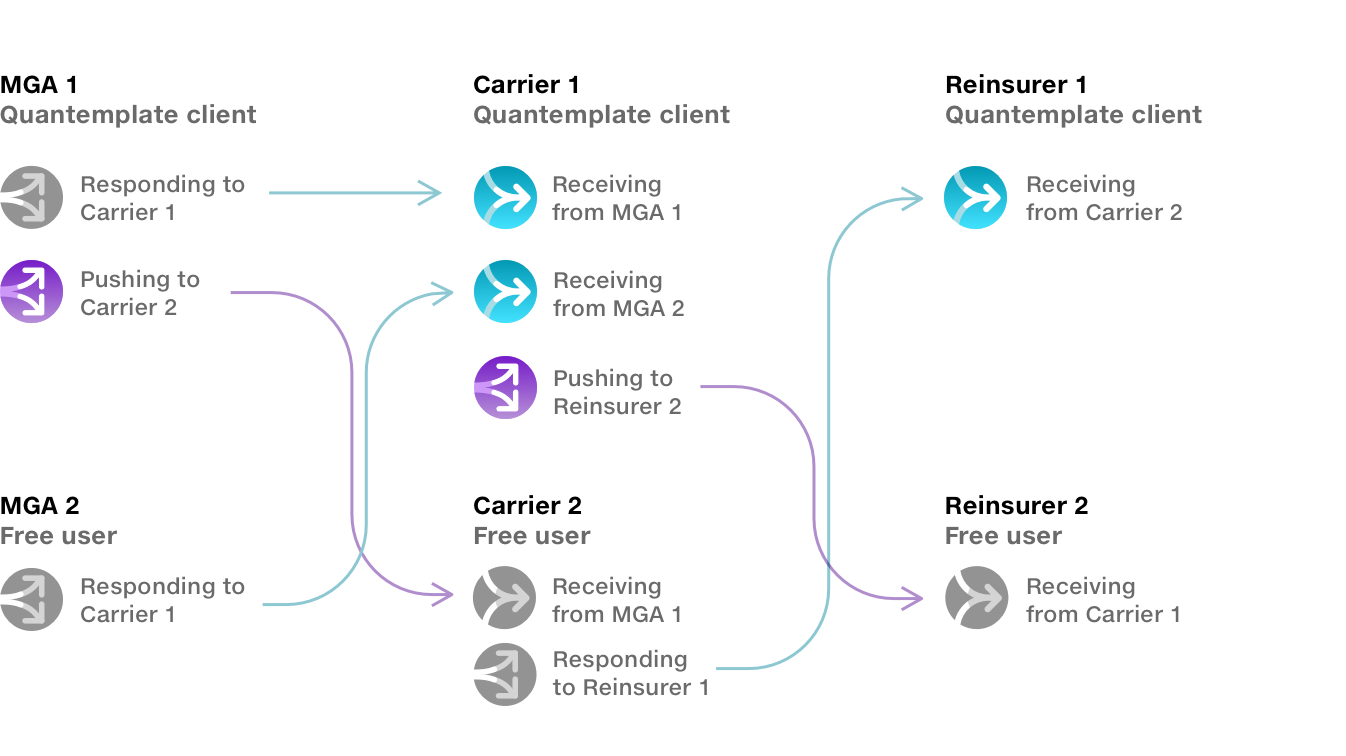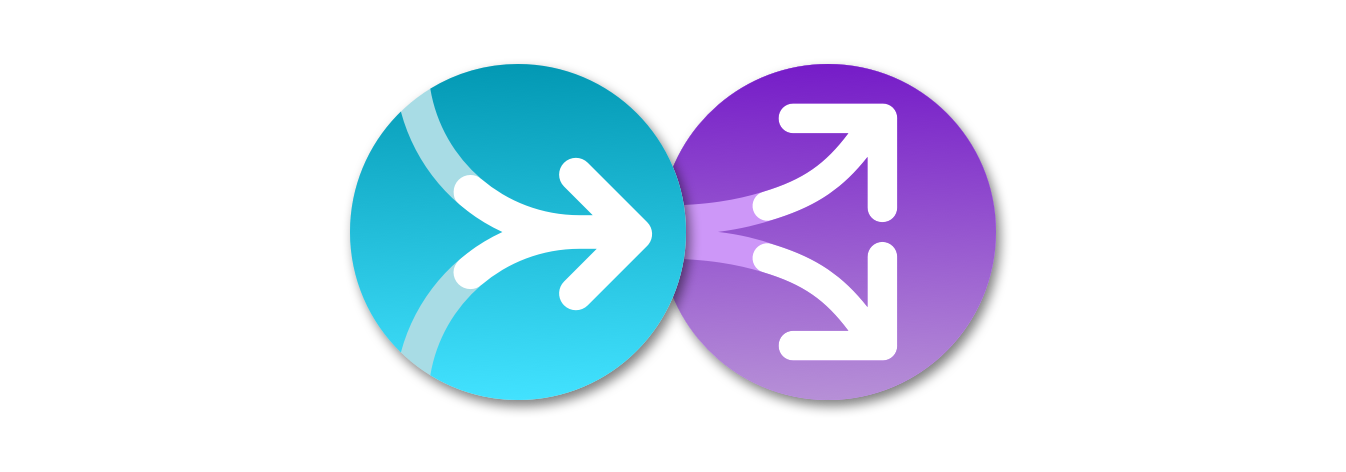
Feeds allow you to automatically request, distribute and exchange data with third parties, manage your data inventory and track data versions.
A data-consuming organisation can set up a feed to automatically request data from partner organisations. Data uploaded to a feed is tied to specific submission, e.g. ‘May 2024’ or ‘Walmart Sov’. The status and punctuality of submissions is tracked, and data automatically flows through to pipelines for processing and validation.
Feeds can also distribute data to partner organisations, providing a secure handoff point and an immutable data record for both parties.
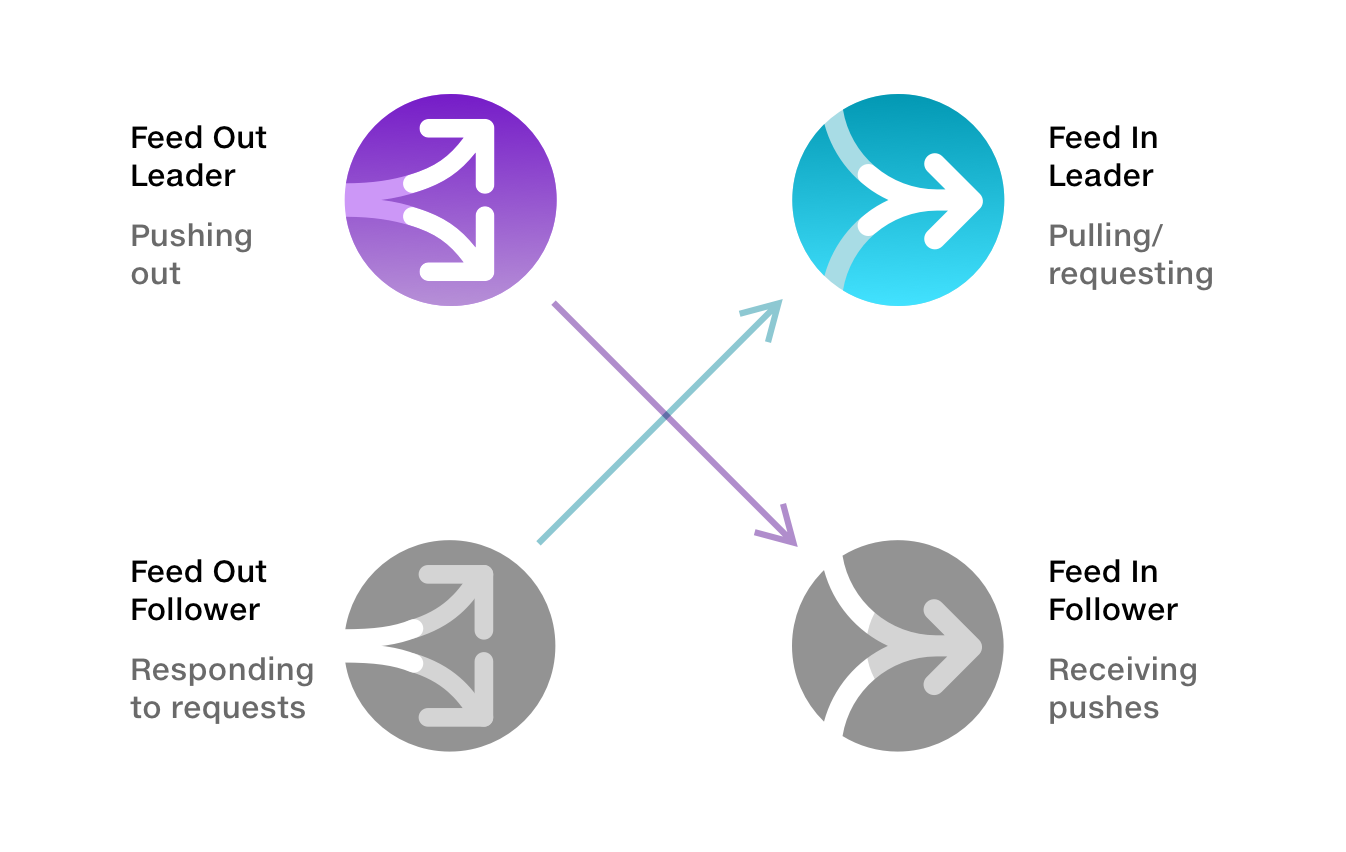
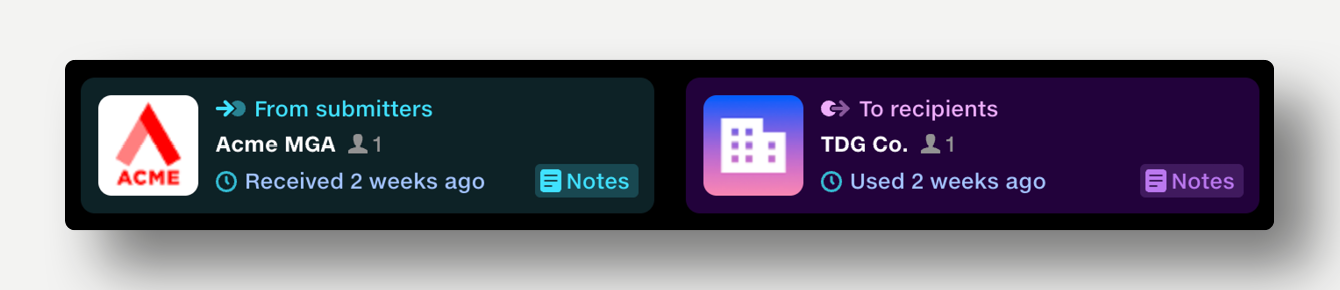
A Leading Feed is where the organisation that set up the feed and can control the configuration of its subsections, schedules and partners.
A Following Feed is connected to a Leading Feed, but cannot control its configuration, which is managed by the Leading Feed. Following Feeds have a simplified interface and can only view or download data from the Feed. If it's a Feed In, users can also upload data.
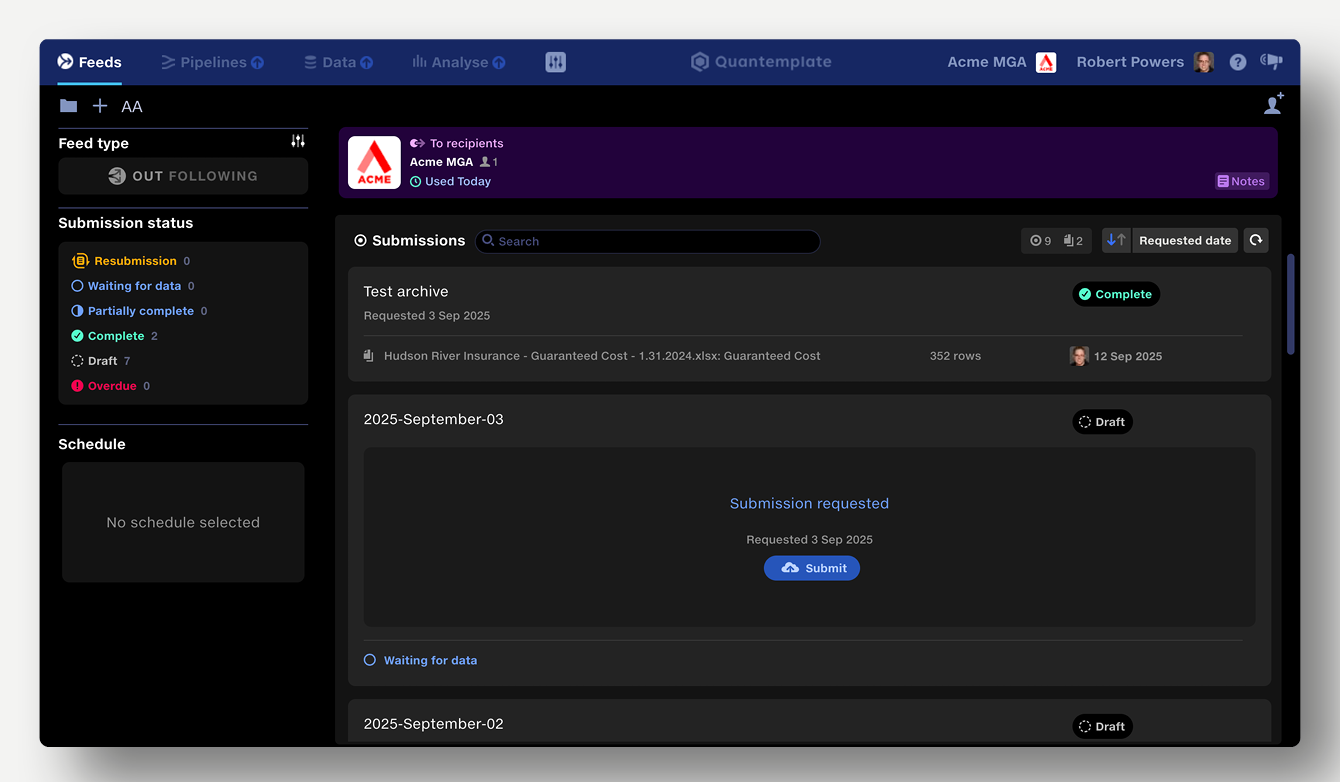
Feeds enable data to be transacted across the re/insurance ecosystem: from MGAs, to Brokers, Carriers and Reinsurers.